配置samba进行win和Linux文件访问
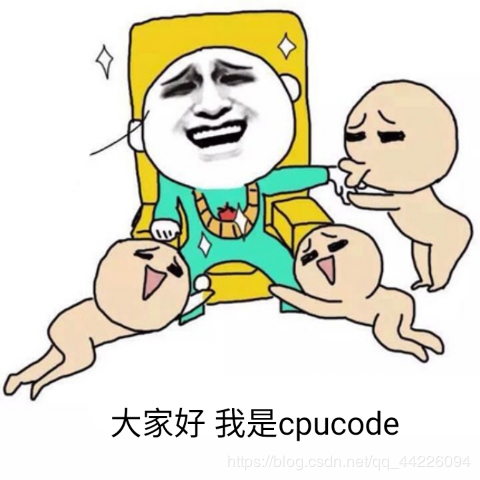
sudo apt-get upgradeLast updated
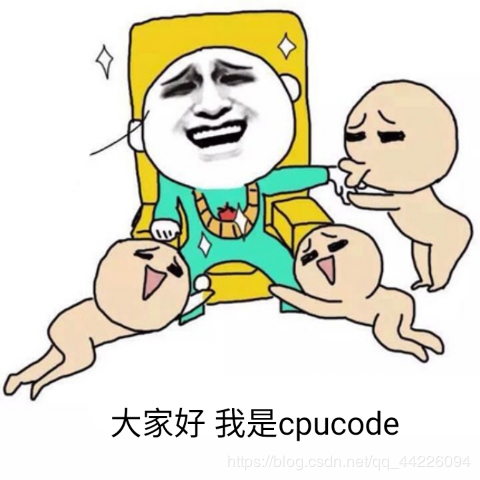
sudo apt-get upgradeLast updated
sudo apt-get updatesudo apt-get dist-upgradesudo apt-get install samba samba-commonsudo smbpasswd -a cpucodesudo vim /etc/samba/smb.conf[cpucode]
comment = cpucode folder
browseable = yes
path = /home/cpucode
create mask = 0700
directory mask = 0700
valid users = cpucode
force user = cpucode
force group = cpucode
public = yes
available = yes
writable = yessudo service smbd restartifconfig\\192.168.13.133用户 : cpucode
密码 : xxxxx